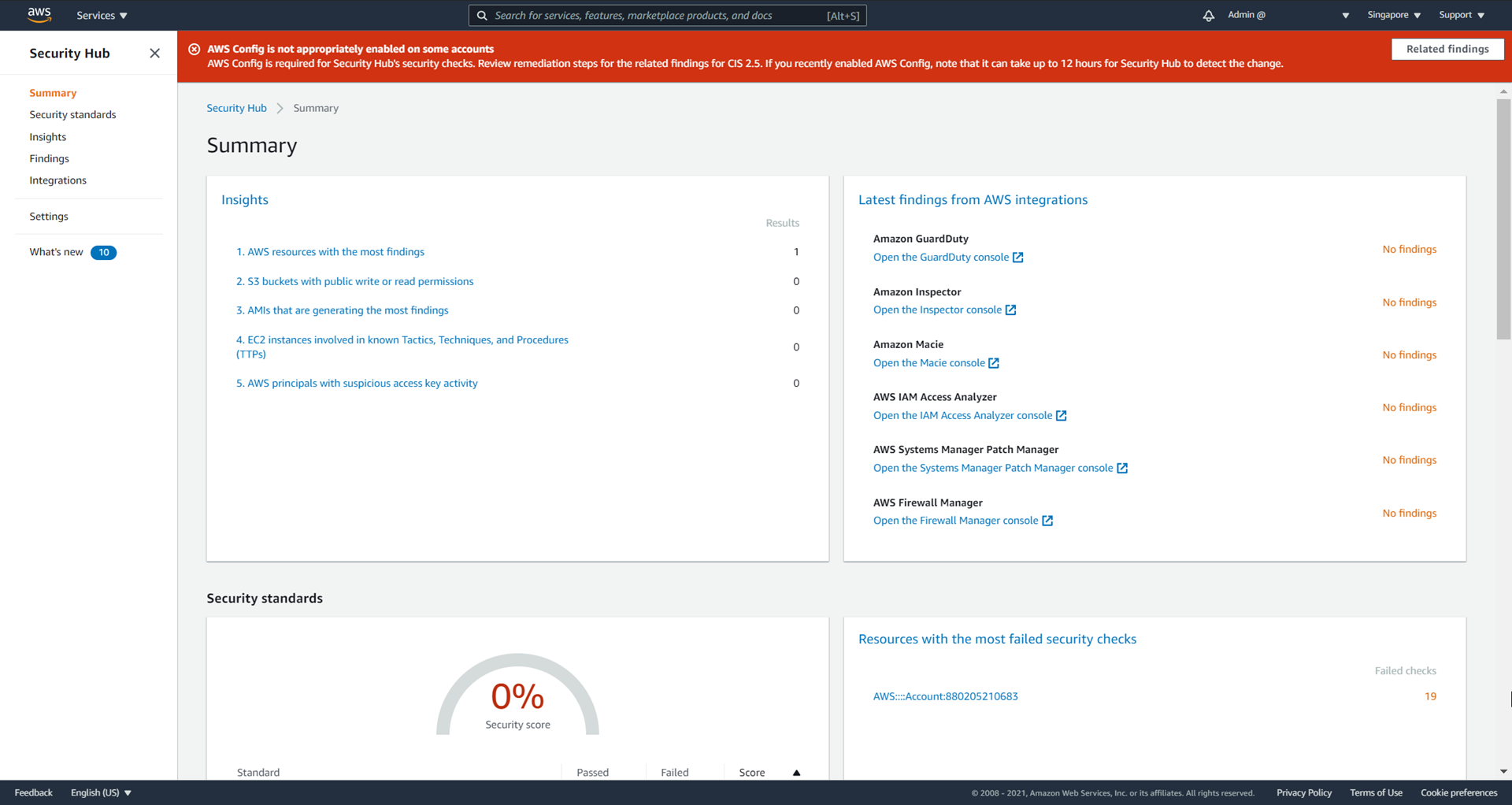Enable Security Hub
Overview
To enable Security Hub, AWS provides users with a visual interface to interact with the service. In this step, we will enable Security Hub through this console interface.
Enable Security Hub via console
To enable Security Hub on a Region, follow these steps:
- Login to Amazon Management Console. In the search bar, type and search for Security Hub service.
- On the AWS Security Hub page, select Go to Security Hub.
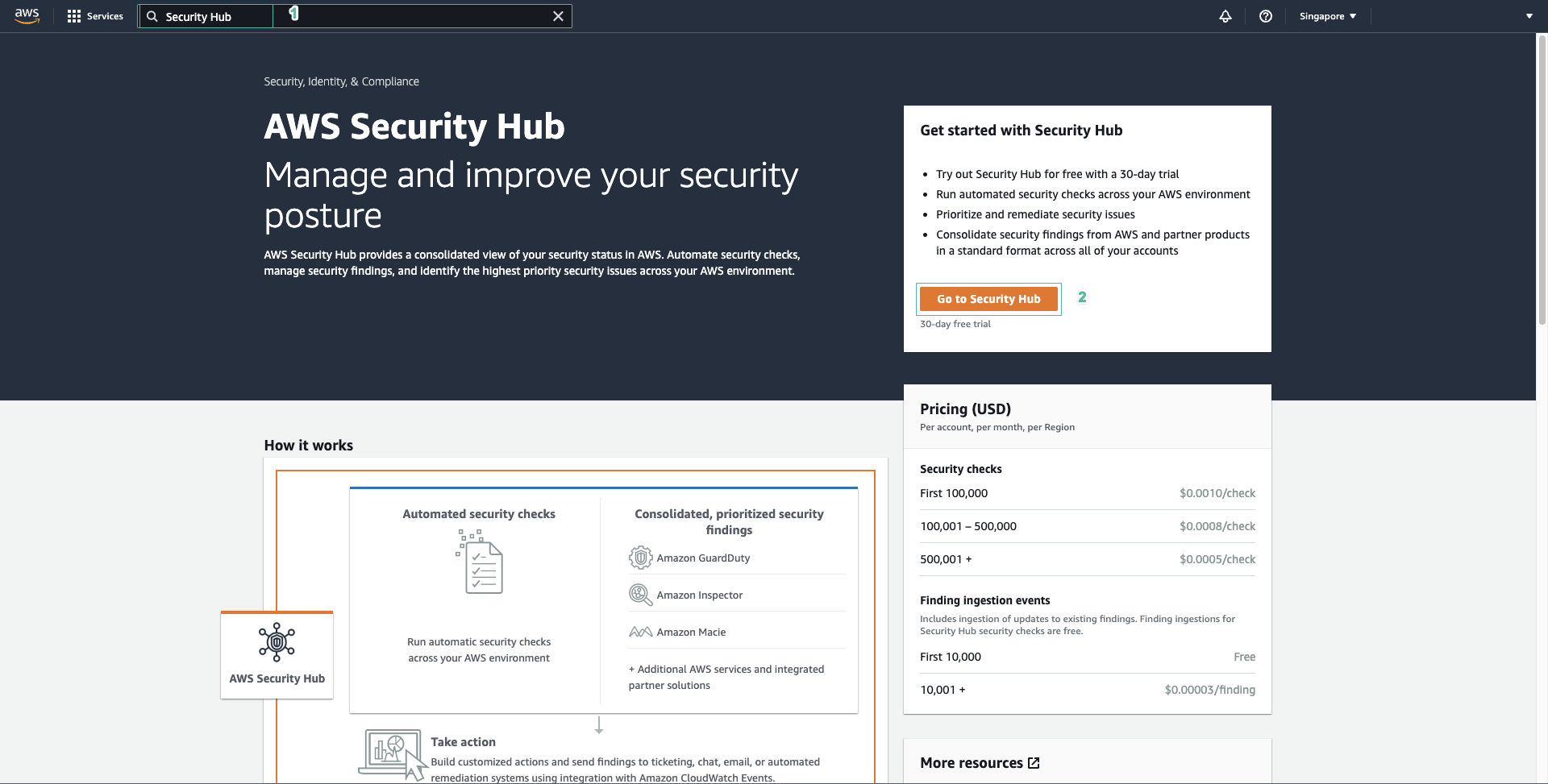
- On the Welcome to AWS Security Hub page, select the security standards (Security standards) such as AWS Foundational Security Best Practices, CIS AWS Foundations Benchmark, and PCI DSS.
- Select Enable Security Hub.
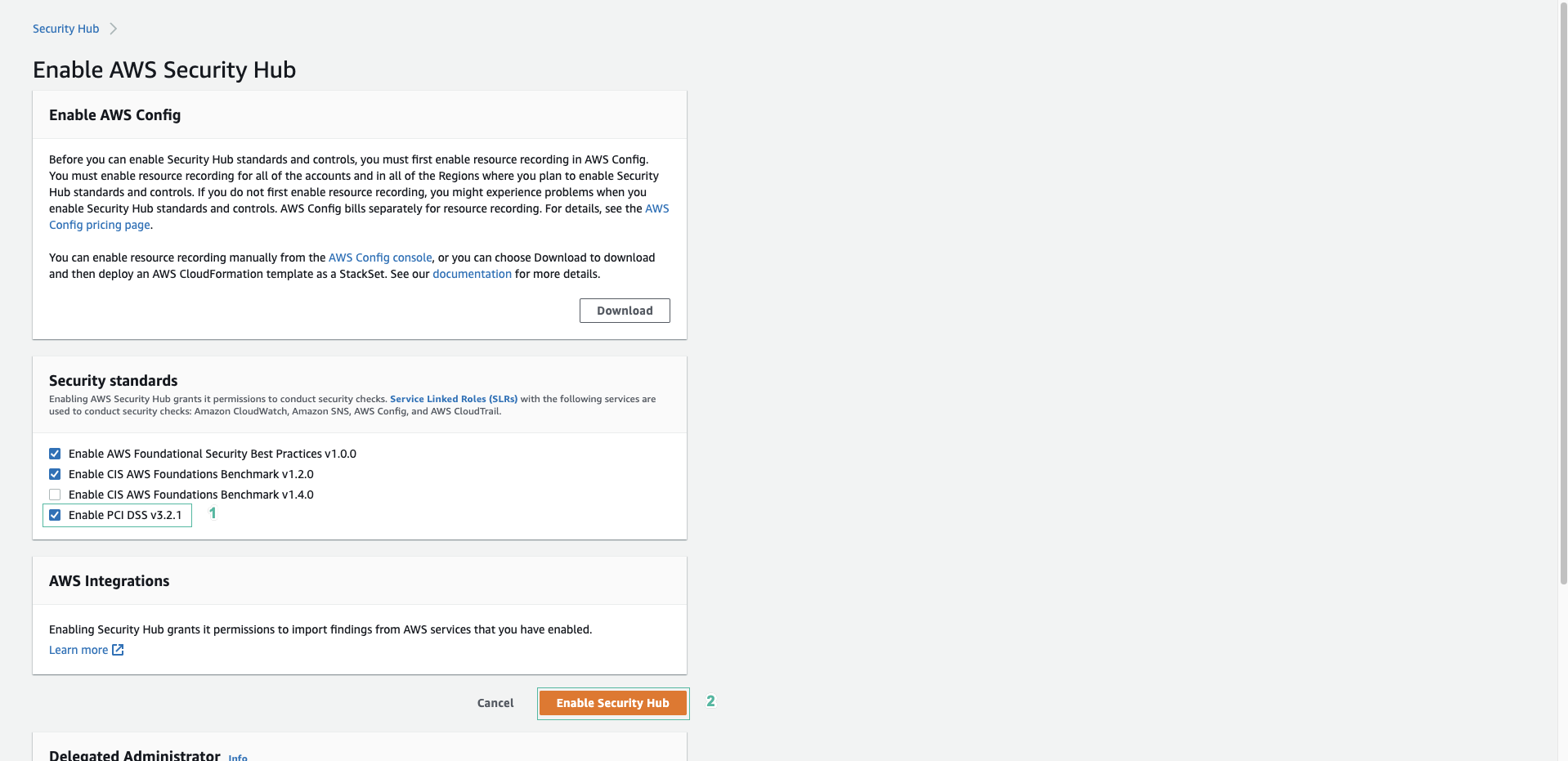
- After activation, you will need to wait a while for Security Hub to evaluate the Security Score of your current account against each set of security standards you set.
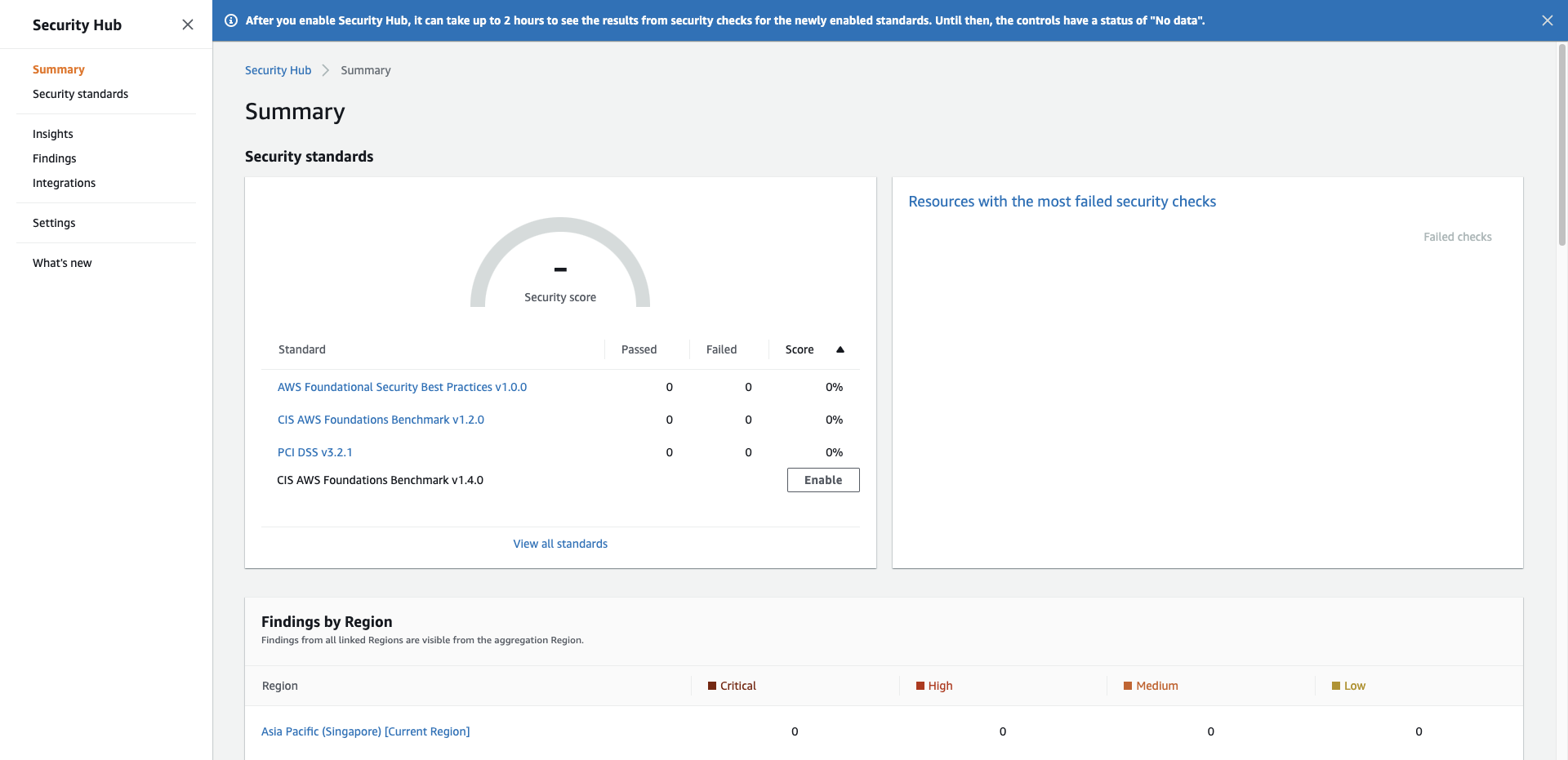
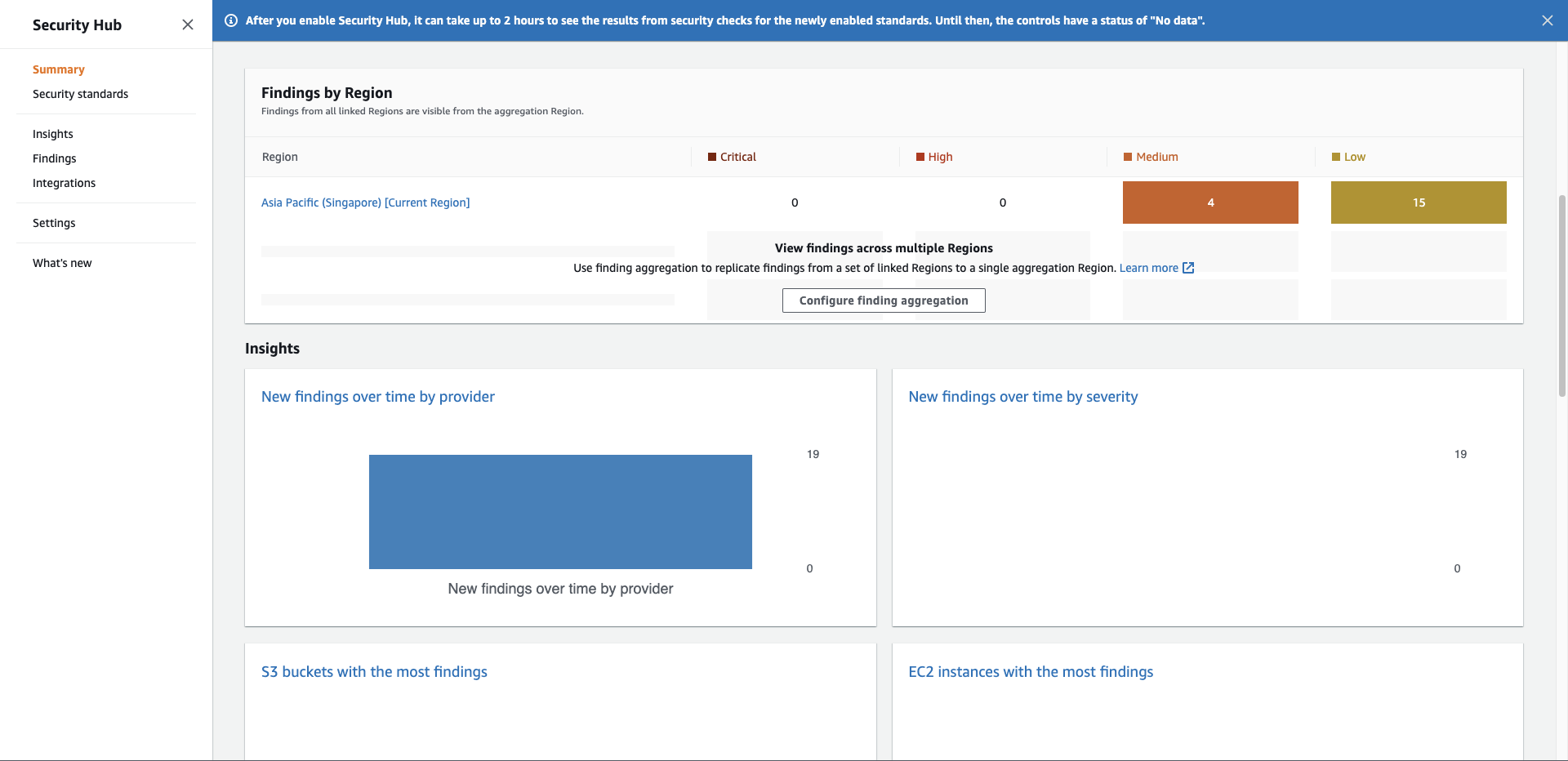
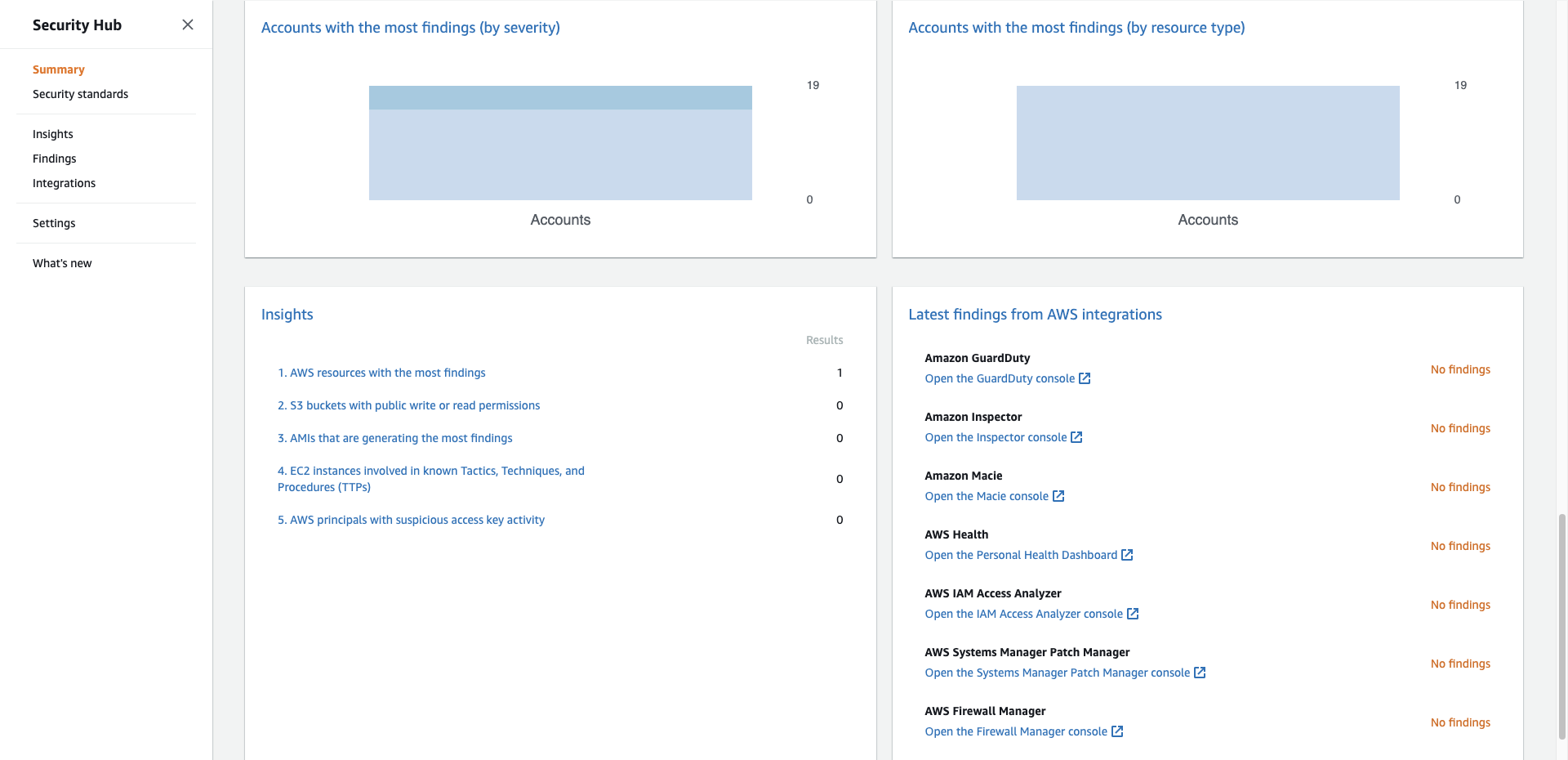
In some cases you will encounter a message regarding AWS Config, please enable the AWS Config service in the respective Region. Most of the evaluation criteria are based on the service-level rules of AWS Config. When AWS Config logging is enabled, choose to record all resources in the respective Region and global resources.